Last Updated on 1 year by Komolafe Bamidele
Currently, the world operates digitally, and individuals, companies, organizations, etc.,
from different nations of the world, are engaging services with thousands of freelancers in Africa.
From my findings, GeegPay, is one of the best alternatives to Barter since barter suspended its operation in Nigeria.
By using GeegPay, you can create USD, GBP, and EUR virtual bank accounts which you can use to receive funds from different countries as a freelancer in Africa.
In this guide, we will show you step by step guide on how to create and verify your account on GeegPay.
Overview of GeegPay.africa

GeegPay is a platform that serves as a global bank account and card company which is designed to help users create an account within a few minutes.
With this account, users can be able to receive a virtual card with ease. One of the amazing features of Geegpay is that it allows users to access their accounts from any region of the world by connecting to the internet.
Also, Geegpay has lots of banking services and products, which include online and mobile banking and other related services.
Geegpay being a mobile application, allows its users to create foreign bank accounts such as USD, EUR, or GBP virtual bank accounts and use them to receive credit from foreigners within a few minutes.
Moreover, at the time of writing, Geegpay has its partners in over 50 banks in more than 30 countries.
These features make it one of the best platforms for individuals or freelancers who wish to open a foreign bank account.
Geegpay offers instant FX conversion to its users at the best rates. (Black market rate).
This helps every user to convert foreign currencies like USD, GBP, and EUR to their local currencies.
Hereunder, users can be able to withdraw their money to their various banks in Africa.
Note: it’s confirmed that you can withdraw your PayPal fund directly to their USD bank account.
Furthermore, there are no additional charges that users will encounter when creating a new account on Geegpay.
If you won’t find it difficult to create an account, this is one of the best platforms that does even more functions than what you can achieve with barter.com.
Steps on How to Get Your Virtual Dollar Card with GeegPay (New Barter Alternative)

In this section, we will elucidate all the steps that you will need to follow to create and verify your account on GeegPay.
The images will help virtual learners to grab the information we are sharing with ease.
Below are the steps that you should follow to create and successfully verify your account on GeegPay.
Step #1: Go to GeegPay
By using a browser on your computer or smartphone, go to https://geegpay.africa.
From the top right corner of your screen, click on “Open an Account” to get to the page where you can be able to create your account.
Step #2: Set up a Profile
When you click on “Open an Account” right from the homepage,
you will be taken to another page where you can be able to set up your profile with Geegpay.

Carefully fill in your FULL NAME, EMAIL ADDRESS, PASSWORD, and Referral code (use “nnabjo1118” without quotes as your referral code).
Before you click on continue, we recommend that you take your time and read Geegpay’s “terms and privacy policy,” as shown in the image above.
Step #3: Email Verification
At this stage, Geegpay will like to verify the email address you submitted in step #2 above.
Next, you need to log in to your email address and wait for a few minutes to receive the 6-digit code that Geegpay will send to you.
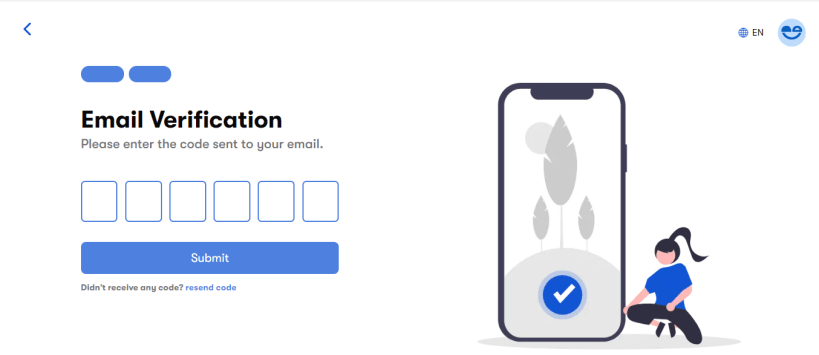
In case you did not receive the email within a few minutes, we recommend that you click on “resend code,” which is under the “submit” button right on your current webpage.
Step #4: Welcome to your Geegpay Dashboard
When you submit the right code that you will receive in your email address, Geegpay will automatically process the code and redirect you to your dashboard.

At this stage, you have successfully created your Geegpay account.
Next, we need to fully verify our account to make sure that everything is up and running.
Step #5: Go to Settings
Under the “Settings” tab, you will see four different tabs, which are “Profile, Beneficiary, Security, and Identification.” Now let’s begin by setting up our “Profile.”

Profile
In the profile section, ensure that all your details are correct. Enter a valid phone number, date of birth, occupation, etc.; in the place of a signature, enter your full name.
You can choose “Individual” in the “Contractor type” if you using the account for yourself.
In the “billing address,” enter your street name, city, state, postal code, and country.
Also, do the same in the “Postal address” section. Ensure to click save after entering your details in each section.
Beneficiary
In this section, you can add the bank account you wish to use when withdrawing funds from your Geegpay account.
Moreover, you can add multiple beneficiaries by adding them one after the other.
You can even withdraw your funds as USD if you have a USD account in your country.
Security
In this section, you can both secure your account with a password and Two Factor Authentication.
If you wish to use the Two Factor Authentication security, you need to download the Two Factor Authentication app from Google and use the app to scan the code that you will see on your screen.
Identification
Here you need to provide a valid document that proves your identity.
The steps you should follow when completing this activity will be communicated to you while you are on the platform.
If you carefully follow the steps, your identity will be verified within a few minutes, and you will be able to have a screen, as shown in the below image.

When you have finished verifying your account, you can navigate through your dashboard to set up other things that will help you to effectively use this platform.
For instance, you can proceed by creating USD, GBP, and EUR accounts.
From experience, your new USD will be approved instantly, while other accounts (GBP and EUR accounts) will take some hours or days before they can be approved.
Step #6: Create a Virtual Account
To create a virtual account, from the left side section of your screen, locate “Accounts” and click on it.
When the page opens, click on “Create an account.” Next, you will be taken to another page where you can be able to select the type of virtual account you need.
From the drop-down menu, you can choose your desired currency which is USD, GBP, and EUR.
When you have selected your desired account, click on “Create” to have your new account created.

If for example you created a USD virtual account, you will be provided with all the details that the USD account will come with.
With these details, you can be able to receive funds from your clients that are based in the United States.
Below image shows a sample of the details that you will have in your USD account with Geegpay.

With the details in your USD account, as shown above,
you can even withdraw funds from your PayPal, Wise or Payoneer account directly to your Geegpay account and convert it to your country’s local currency at the best exchange rate.
Step #7: Creating a Card
If you want to make payments online using a virtual card, or you probably want to link your virtual card to your PayPal account for easy withdrawals, we recommend that you create a virtual card.
To get started, navigate to “Cards” and click on it. Next, click on “Create New Card.”
In the “New card” tab, the section labelled “Alias” is where you should enter your name (probably the name you want to be displayed on the card as the name holder).
Then choose card type; as of the time of writing, Geegpay online issues virtual cards.
However, probably in the future, they will add a physical card to every user who intends to withdraw their funds in ATMs.

Next, click on “Continue” to proceed with your virtual card creation.
On the next page, you will notice that Geegpay charges $3 as a virtual card fee.
In the other fields that you see on your screen, you will add the amount you wish to credit to the virtual card you are creating.
Also, you will choose the wallet that you want the $3 to be debited from.
You can even Request for Loan
While exploring the services that Geegpay offers to its users, you can even utilize the “Loan” feature if you wish to obtain a loan from this platform.
Moreover, you should be aware that applying for a loan attracts an interest fee.
Also, the amount you will be given access to a loan in your account depends on how effective your account is and also the amount of funds you have received in your account right from the time of its creation.

The Best Virtual Dollar Card in Nigeria for 2022
Conclusion
We detailed all the steps that you need to follow when creating and verifying your account on Geegpay.
With the easy steps we provided, you can create and verify your Geegpay account within a few minutes.
