Last Updated on 1 year by Komolafe Bamidele
Twitter is a social media platform where businesses drive results like no other. According to the latest Hubspot statistics, “4 out of 5 users use Twitter to follow brands and companies.
67% of these users prefer to buy products from brands they follow on their social media and 79% of the clients tend to recommend to others the brands they follow”. [ source brandwatch]
Imagine if you misalign your Twitter handle or still use a username that no more reflects the values of your personal or business brand.
If you are one of those who wish to change their Twitter handle or username without losing your followers, it’s time to delve into this comprehensive guide about how to change your Twitter handle.
What Is Twitter Handle?

Even today, numerous people confuse Twitter handles and their username with a Twitter display name. If you are also one of them, you are at the right spot to resolve your confusion.
Your display name is the name allotted to your profile. It is not a part of your username.
It is a personal identifier; therefore, it is not supposed to be unique.
You and your friend can have the same display name but not the same Twitter handle. A display name can have anything ranging from special characters to spaces.
On the other hand, the Twitter handle is the name with which you register yourself on Twitter. It starts with@ and is also known as username.
A username is your account’s identifier displayed at the end of your Twitter URL whenever you log into your Twitter account through a web browser.
An essential characteristic of a username is, you can only underscore numbers, uppercase, and lowercase letters.
The use of spaces or any other sign is not permitted. Moreover, the length of your username should be a minimum of four and a maximum of 15 characters.
Importance Of Twitter Handle

Whether you wish to grow your personal or business brand, an appropriate Twitter handle is a boon to your social media marketing strategy.
Once you choose a perfect username that reflects your brand values at its best, the following advantages will come right in your way to growth:
- It makes you come up as more professional.
- With a suitable username, mentioning or spotting your profile on Twitter becomes easier.
- It provides you with a clean and recognizable look for printed marketing media.
- Also, it helps the followers or visitors of your profile memorize and find your username easily.
Is It Possible To Change The Username Without Losing Followers?
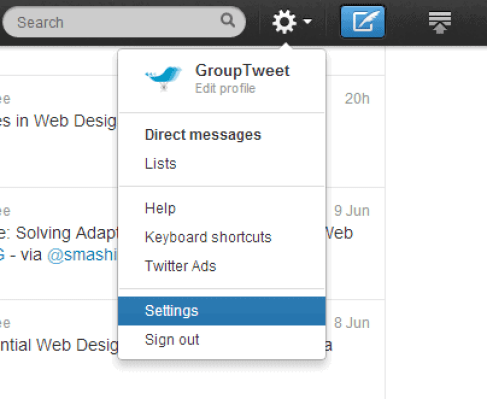
One of the frequently asked questions from Twitter users is whether or not they can change their username without losing followers.
Indeed followers are very precious, and that’s why no one would dare to take risks in that case.
Now, the good news is changing your username or the Twitter handle does not affect your followers in any way.
But it comes with added benefits if you inform your followers about the change in advance to add a mention to the brand new username, reply, or direct message you.
How To Change Your Twitter Handle From An Android Device?

If you wish to change your Twitter handle by using an android device, follow the given steps:
- Step 1 –Open the Twitter app on your mobile and click on the “Profile” icon that appears at the top-left corner of your screen. Now go to the “menu” and click on the “Settings and Privacy” option.
- Step 2 – Click on the “Account” option inside the “Settings and Privacy” menu.
- Step 3 – In the “Account” menu, navigate the “username” option and tap on it.
- Step 4 – Once you tap on the “username” option, a text box will appear where you can type your desired username. Now the noticeable aspect is whether your desired username is available or not.
Yes! As you know that no two users can have the same username, you will have to change your Twitter handle name if it is somebody else’s username already.
Start typing and if your username is available, tap on the “done” option.
How To Change Your Twitter Handle From An iPhone?

If you are an iPhone user and wish to change your username on Twitter, the following steps are for you!
- Step 1 – Open the Twitter app on your iPhone and click on the “Profile” icon present in the top-left corner of your screen. A drop-down list will appear. From the list, click on the “settings and privacy” option.
- Step 2 – After clicking on the “settings and privacy” option, choose “Account” settings.
- Step 3 – Now, the “Username” option will appear on your screen. Click on it to continue.
- Step 4 – Once you enter the “username” section, you will get the option to update your username.
A box will appear where you have to type the desired username or Twitter handle, reflecting and promoting your brand better.
Also, Twitter will provide you with some suggestions that will assist you in choosing your username.
Similar to the case of android mobiles, you will see a red prompt if your desired username is available.
If it is already somebody else’s username, try thinking of some other name and when you get an appropriate choice, hit the “done” option.
How To Change Your Twitter Handle From Desktop?

If you want to change your Twitter handle from desktop and save your eyes the extra effort of darting at a small mobile screen,
then the following steps will assist you in reaching your goal:
- Step 1 – Go to your browser and type twitter.com.
- Step 2 – Now, fill in the required credentials and log in to your Twitter account from your laptop or computer.
- Step 3 – Once you have successfully logged in, go to the left-hand side menu and click on the “More” option.
- Step 4 – A drop-down list will appear, and click on the “Setting and Privacy” option to continue the process.
- Step 5 – In the “your account” block, an option of “account information” will appear. Click on it and confirm your profile password.
- Step 6 – Finally, click on the “username” section. A screen will appear where you can change your Twitter handle or username.
Similar to iPhone, here also you will see some suggestions to choose your username. Type your new username, and if it is unique, a red prompt will appear.
Now click on “done” to wrap up the process.
11 Tips To Help You Choose An Effective Username

Now that you are already aware of the steps to change your username, you may stumble upon the point that how can one choose an appropriate and effective username or Twitter handle that promotes the growth of your brand.
If the same question occurs in your mind, then it is time to delve into the best tips that will help you choose excellent usernames for your Twitter account.
1. Keep The Username Short And Sweet
The brevity of words reflects the clarity of thoughts, and the same goes for your Twitter handle or your username.
That is why the first strategy should be coming up with something that accomplishes your goal in the least words.
A short username will help you when somebody else mentions you in their post.
Do you want to know how? Well, Twitter allows a user to type only 280 characters in a single post.
If somebody wishes to mention you in their post, a short username will give them a better opportunity to express themselves. Whereas in the case of a long username, the person will fall short of characters.
2. Stay Original
If you desire to create a profile for your personal use or your brand, it would be best to use your original name.
Using real identity sounds like a simple tip, yet it has a tremendous psychological impact.
You appear more authentic and humanize your brand when you associate it with your real identity.
Of course, there might be some trouble in choosing the actual name if it is someone else’s username, but you can use words like “inc” or “HQ” to present yourself differently.
3. Consistent Username

Does a consistent username mean being stuck at the same username on your Twitter and never changing it?
Absolutely NO! You can always change your username if you think you have a better one to represent you or your brand to the audience.
But once you find the best, stay with it. Make it a part of your business identity. Moreover, using the same username across different social media platforms like Facebook, Instagram, and LinkedIn will help your followers identify you better and increase your reach.
4. Avoid Using Underscores Or Numbers
Always remember! What makes your username effective is its strength to widen your reach.
Therefore, it is essential to have a username that is easy for followers to remember and recommend.
Although using special characters and numbers seems a decent option to differentiate your Twitter handle if your original is someone else’s username.
Yet, it becomes tricky and confusing for your followers to remember. It can, in turn, negatively affect your reach. That is why always try avoiding underscores and numbers in your username.
5. Distance Yourself From Keyword Stuffing
If you are one of those who think stuffing keywords will make it easier for others to find you on Twitter, then it is time to face the disillusion! Using many keywords does not help in spotting you.
Instead, it makes it challenging to differentiate you from spammy Twitter handles.
6. Verify Your Twitter Account
You must have seen the term “The Real” in the Twitter handles of some celebrities. However, some spammers also use such words to attract attention and gain more followers.
It would be best to avoid such spam and verify your Twitter account, to appear authentic to the audience.
7. Go For A Quick Claim
Correct timing will always give you an upper edge. If you come up with your desired username earlier, you will get it. The availability depends on how quick you are in claiming your choice.
8. Same Spelling
When you use your real identity for the Twitter handle, you keep the spelling the same. If you consider changing the spelling because you wish to differentiate yourself, it is better to use initials instead.
It is a big suggestion because different or inconsistent spellings may confuse your followers and make it difficult to spot you on Twitter.
9. Don’t Use Sensitive Information
It would be best for you to keep away from sensitive information like your date of birth and area zip code because specific platforms may demand your date of birth to provide you with authentic ownership.
If you put on such sensitive information on your Twitter handle, you are more vulnerable to hackers.
10. No Inappropriate Terms
Your username is your online identity. It is your representative, and that is why it is best to keep it free of any inappropriate term that creates your false image, especially in front of your friends and co-workers.
11. Add Your Profession

Incorporating your profession in your Twitter handle is one of the best ways to customize it and make you sound different.
It would help if you tried adding terms related to your service with your Twitter name to reflect your personality better.
Concluding Remarks
The Twitter handle or username is the online identification of your band. It should be unique and stay aligned to your business or personal goals.
If you feel that yours does not represent you adequately anymore, it is time to change it!
However, if you fear that changing your name can cause you to lose followers, you are wrong.
You only have to make sure that you notify your followers about changing the name to be easy to mention or direct message.
We hope this article helps you change your Twitter handle or username and develop a suitable username with the best tips provided.
Please share your thoughts and suggestions in the comment section below.
